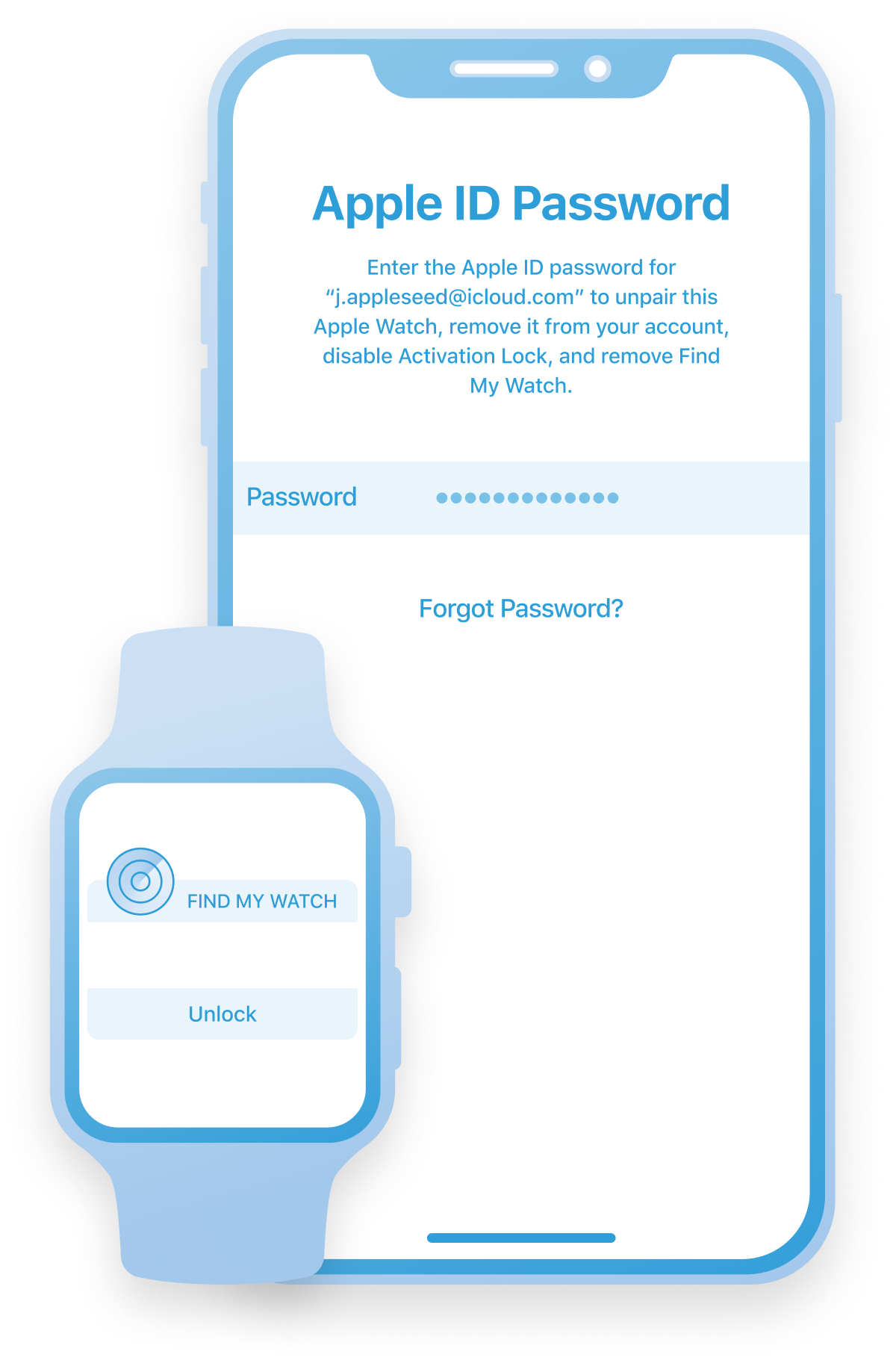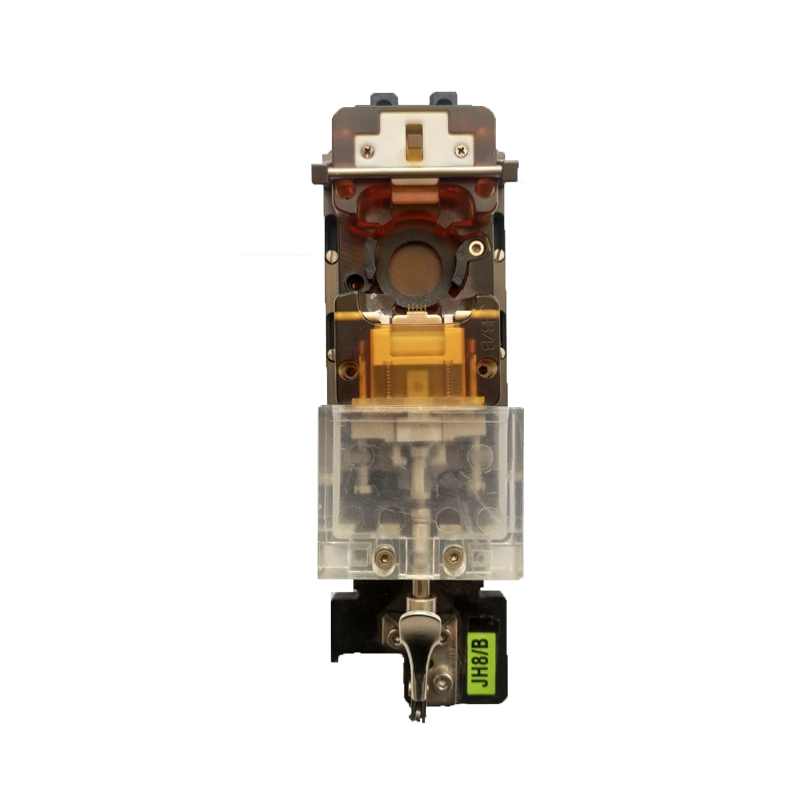You can use this tool to unlock Find My Watch permanently. The tool delivers a permanent solution. Thus, you can enjoy a fully working device as soon as the service completes its work. You will get the Find My Watch Off status at once.
About software
It's easy to unlock
iCloud Locked Apple Watch
The dev team standing behind the Apple Watch Unlock software came up with a genius solution. This user-friendly tool will remove Activation Lock on different iWatch models, including first, second, and third generation. Unlock Apple Watch has never been easier because you are only several steps away from success with the new software.
You will love the benefits of this solution:
- You do not need an original paired iPhone;
- You do not have to access the original iCloud Apple ID account;
- You are not required to know or provide an Apple ID password.
Besides, the Apple Watch Unlock Tool guarantees permanent unlock. It also automatically turns off Find My Watch on your gadget.
Find out all the details about Apple Watch unlock software and understand its work. Also, learn how to join our Partnership Program and enjoy benefits if you run a GSM repair shop.
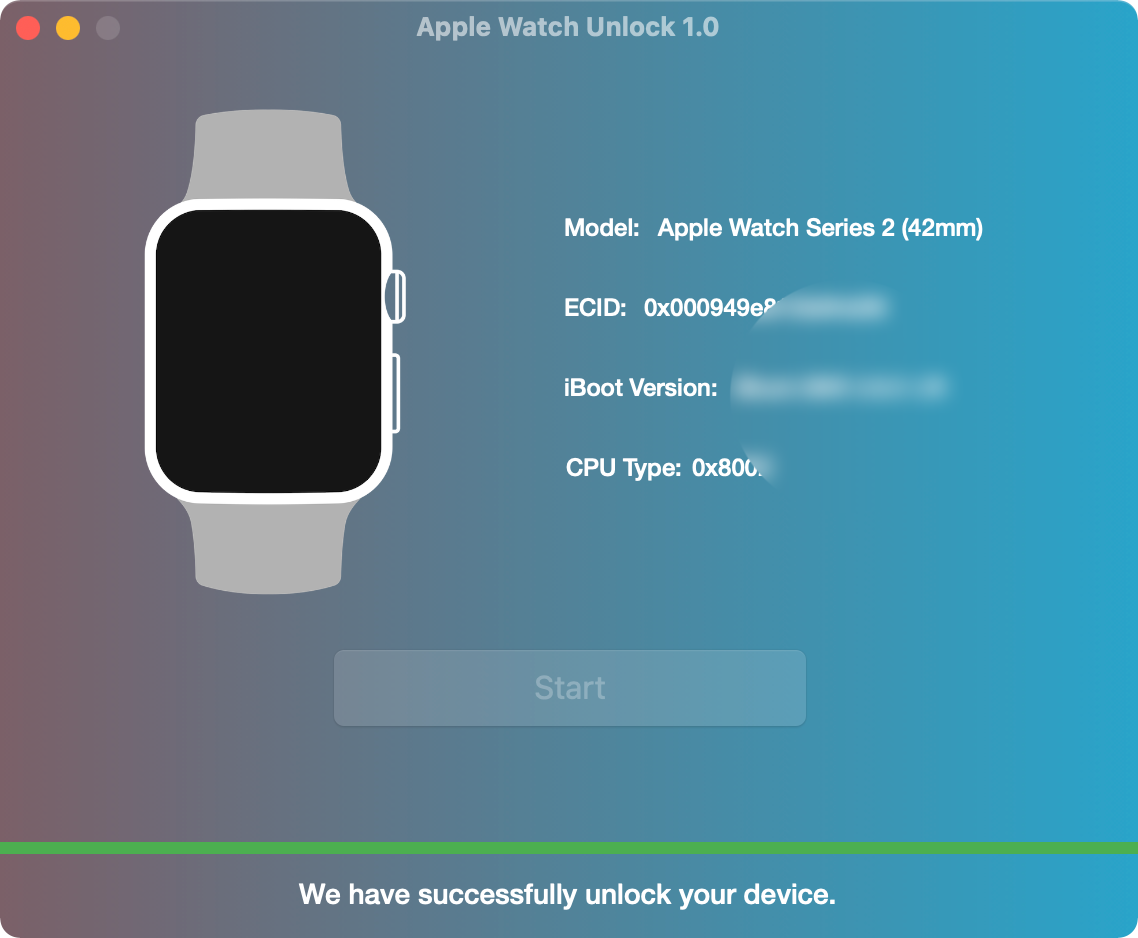
Unlock Apple Watch Tools
Essential tools
you need for a successful iWatch unlocking process
It is necessary to employ additional equipment to use Find My Watch Unlock software and successfully disable Find My Watch.
It is important to use special equipment, such as iBus, to connect the locked Apple Watch to a Mac computer. With its help, it is simple to put Apple Watch in DFU (Device Firmware Upgrade) mode to perform actions with a device in any state (repair the iWatch, downgrade firmware, upgrade firmware, restore the watch).
Device Firmware Upgrade is a part of the SecureROM built into the hardware.
The Find My Watch Unlock software is compatible with:
- iBus (for Apple Watch S1, S2, S3);
- Apple Original Connector;
- Apple Factory Connector.

Video Guide
How to
Unlock Apple Watch
Apple Watch Unlock Software: How It Works
Follow simple steps to complete Apple Watch unlock remotely.
Our dev team works on one-click user-friendly tools to help all users to unlock Apple Watch permanently and in the most straightforward manner. Below, you will see the several steps that will prepare your iWatch for the unlock.

Apple Watch Unlock Tool Installation
Download and install the software in the three steps.
Step 1. Firstly, you should get the most recent Apple Watch Unlock software version. Download it from the official website.
At the moment, the tool is compatible with Mac computers running macOS X El Capitan 10.11 and up.
Step 2. After downloading, you need to install the PKG file of the Apple Watch Unlock tool on a Mac computer.
Do not worry about the warning message you see when opening the PKG file. It is necessary to override the security settings. So, do this to launch the software:
- Launch Finder
 and find the software there;
and find the software there; - Control-Click the tool's icon and select Open in the shortcut menu;
- Now, as the application is excepted from Mac security settings, you only need to double-click to launch it.
- Complete the installation. Then launch the software from Launchpad.
Get ready to move on to the next step: prepare Apple Watch to Unlock
Preparation of Apple Watch for Unlock
You must prepare your Apple Watch for the upcoming unlock.
Take the lightning cable to connect a locked Apple Watch that requires permanent unlock to the Mac computer. Remember to use the additional equipment, such as iBus Data Cable, Apple Original Connector, or Factory Connector. If you are looking for the tiny dongle attaching to the maintenance port, check your Apple Watch band reservoir where the port is nestled.
Your Apple Watch Connector should consist of these parts. It has the pilot pin, which you must slide into a lug port to connect it to the maintenance pins on the iWatch. It also has the iBus Data Cable adapter with a lightning cable on one end to connect to an Apple computer and an attachment to the pilot pin on another end.
Important! Select the correct iBus cable based on your Apple Watch Series 1, 2, or 3. Each iBus Data Cable adapter has a different number of maintenance pins. So choosing the right accessory is essential.
- Use the Data cable adapter for connecting the locked Apple Watch to a Mac computer.
- Turn on the device so that it starts booting;
- Click-hold the Digital Crown and Slide button at the same time and count till ten before releasing the Side button (do not release the Digital Crown yet);
- You will soon see a greeting from Apple Watch Unlock software that confirms that your iWatch is now in DFU mode.
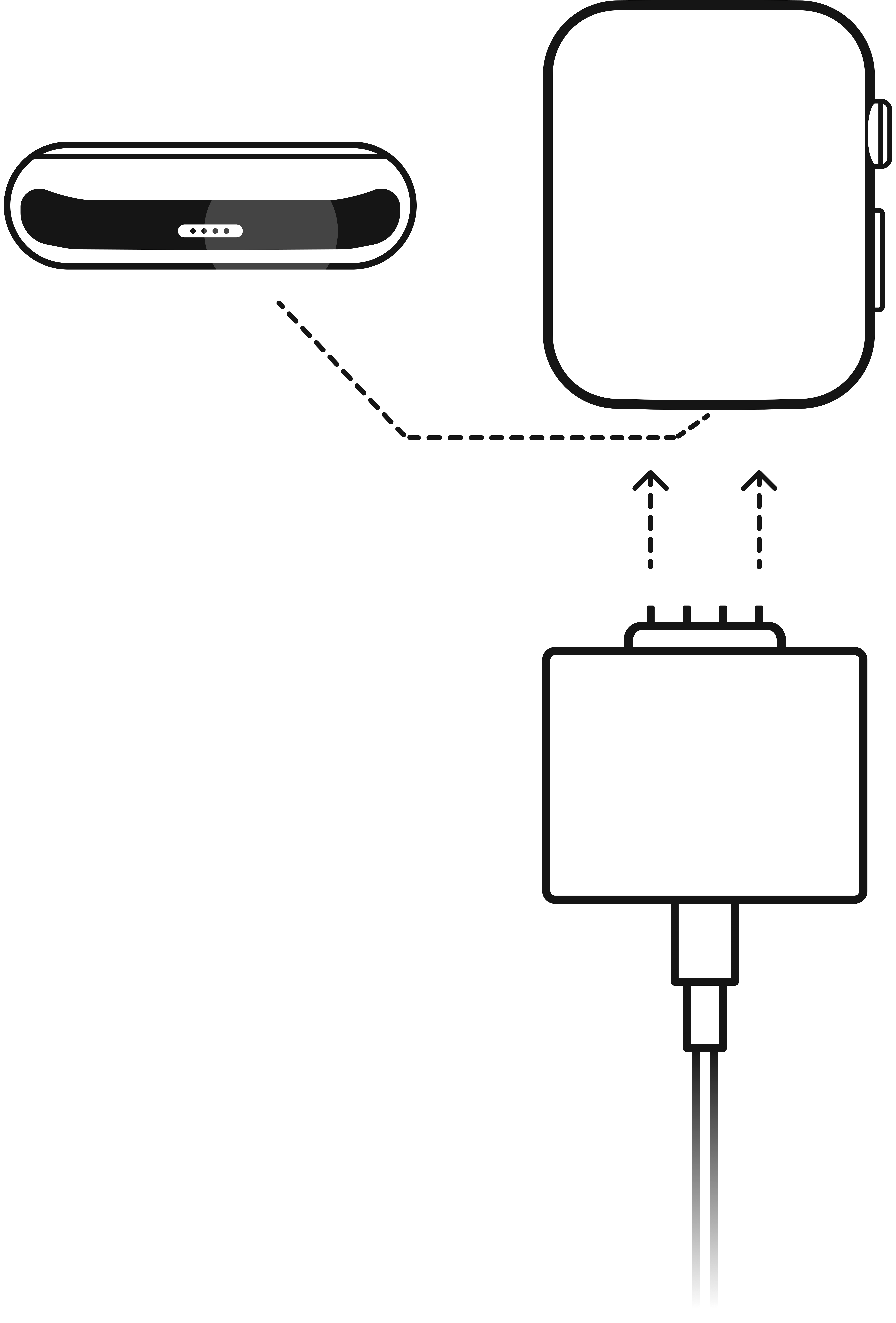
Enter the DFU mode on the iWatch. Here is how it works:
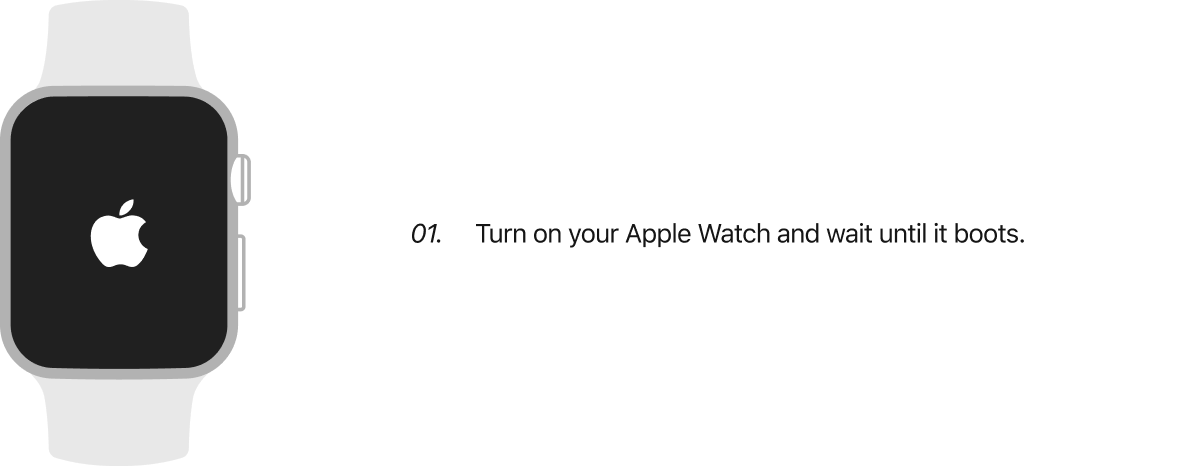
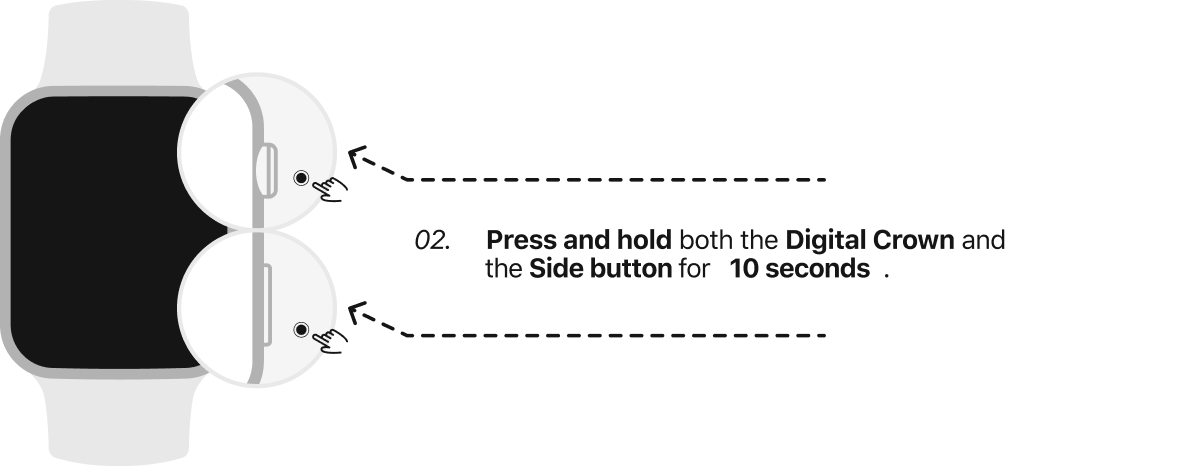
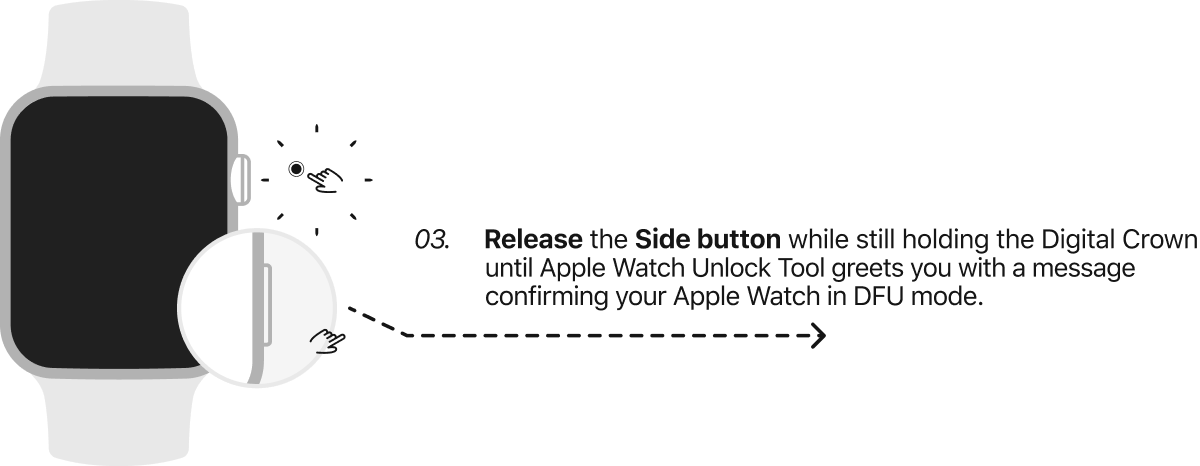
Once the Apple Watch Unlock tool recognizes your iWatch, it will also verify if your device is compatible (eligible for the service).
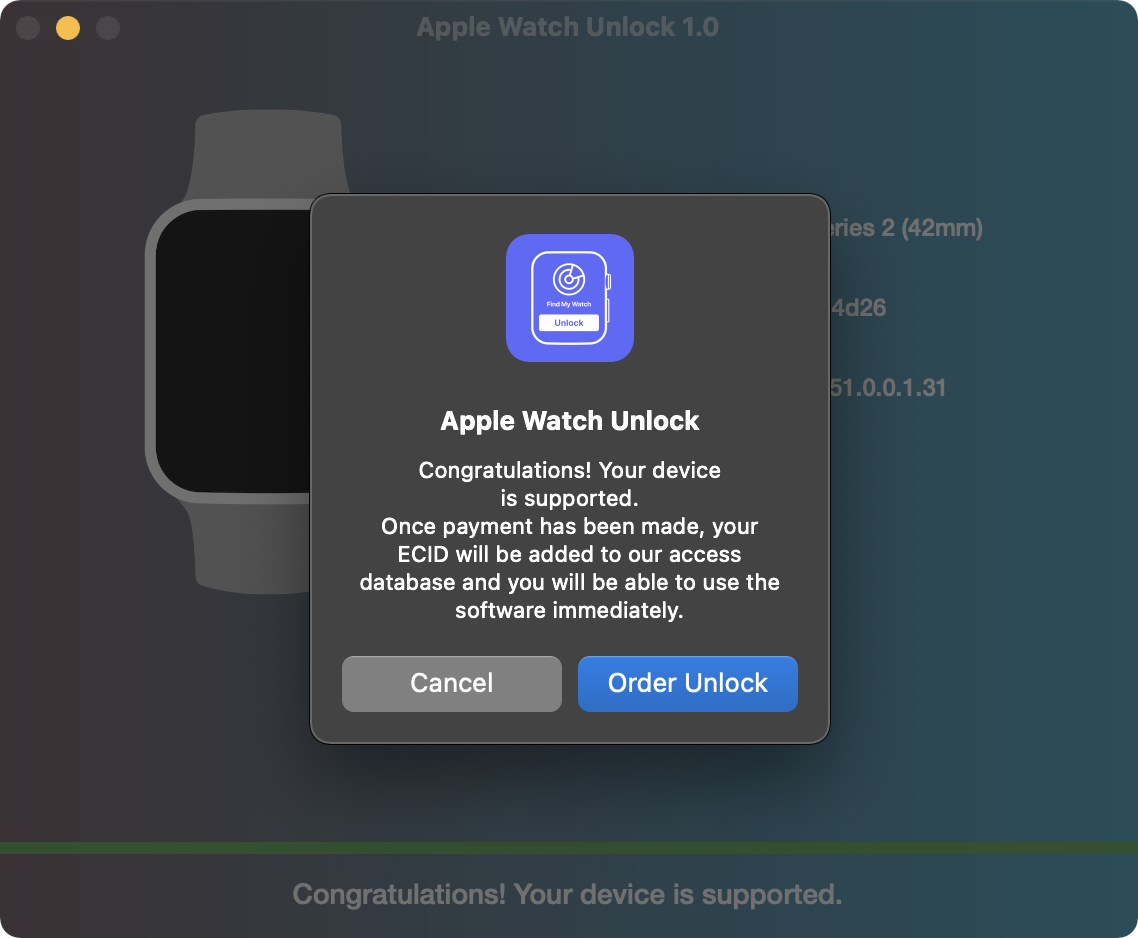
Get ready to move on to the next step - Ordering Apple Watch Unlock Service
Ordering Apple Watch Unlock Service
Users whose iWatch is eligible for the unlock can place their order online.
If you are compatible with Apple Watch unlock tool, you will be forwarded to the payment page. The Order Form you must fill in already contains your ECID number. Add your email address, personal details and place your order by paying for it.
Your iWatch ECID number gets recorded by the Apple Watch Unlock Tool database as soon as you pay. This way, you get a lifetime license for one gadget with the right of free reusing of the software on the one licensed device in the future. Also, you accept our terms & services by ordering the service.
Your Apple Watch ECID number gets recorded by the Apple Watch Unlock Tool database as soon as you pay. This way, you get a lifetime license for one gadget with the right of free reusing of the software on the one licensed device in the future. Also, you accept our terms & services by ordering the service.
Service You Can Trust
It is safe to unlock Apple Watch using our tool because you are guaranteed a full refund if you do not receive what is promised by this service.
Every customer can share their feedback. We are always happy to hear back or help you in any situation.
You can read customer reviews about Apple Watch Unlock with this service on Truspilot website. Besides, you can rate the tool yourself to help our company develop, progress, improve and grow.
Finish Unlock Apple Watch
Finally, as soon as you are granted the license, you can use the Apple Watch Unlock Software.
Right after payment, the Unlock Apple Watch software will automatically recognize your iWatch. It will prompt you to begin the unlock.
There is only one action to do. Press the "Unlock" button to begin the unlocking procedure. The tool informs you about the whole process and finally asks you to do Apple Watch reset. Here is what to do:
- Wait until Apple Watch booted.
- Click-hold the Digital Crown for a couple of seconds;
- Click the Reset button the Apple Watch will show;
- Be patient as the Apple Watch resets.
That's it. As soon as the Unlock Apple Watch is complete, you can use your device with no restrictions!
Pricing
Pricing Plans
for Apple Watch Unlock

-
Supported Models:
Watch2,6 Watch2,7

-
Supported Models:
Watch2,3 Watch2,4

-
Supported Models:
Watch3,3 Watch3,4

Apple Watch Connectors Catalog
FAQ
Frequently Asked Questions
Check our FAQ section to find answers to frequently asked questions about Apple Watch unlock. Please, contact us if you ever come across any problems while using the software. Request support ticket so that our Customer Support can professionally assist you asap.
Do you unlock Apple Watch permanently, or is it a bypass?
Can I unlock Apple Watch without special tools?
Unfortunately, no. A special connector tool is required for a successful unlock. You need to connect your Apple Watch to your Mac computer and put it in the DFU mode. You can purchase the correct connector on our website. This way, you can begin working with Apple Watch Unlock tool as soon as possible.
Do you offer any discounts on wholesale orders or to repair shop owners?
Absolutely! You can enjoy the discounts offered by our Partnership Program to repair shop owners, small businesses, and wholesalers.
Our Apple Watch Unlock Partnership Program supports top GSM services, including DHRU and GSM Fusion. We can connect your website to our services through an API connection or develop the client's system so that you can create a reseller account. We offer different service packages and discounts. Our partners can upgrade their reseller account to the Premium Package by paying the difference in cost of your current package and the new Premium Account.
You can update your balance easily. We accept multiple payment methods, such as card payment, bank transfers, and cryptocurrency (USDT and BTC). After updating your balance to the correct amount, your Premium Package prices are set automatically. You will receive a credit that equals the additional payment amount for the Discount Package. This way, you can use credit to order unlocking services at the best prices. The more orders you place, the better discounts you enjoy!
Get in Touch
We are open to any opinions and are glad to hear from you. Please get in touch with us 24/7, and we will get back to you as soon as possible.